Facebook can be a great way to connect with people, but having a Facebook can also feel too public at times. If you want to make your Facebook profile less visible , you can use several privacy options to lock your information.
By accessing your Facebook settings, you can prevent users from reading what you publish and hiding all your profile data. If you need to completely hide your profile, you can temporarily disable your account. All your data will be saved, but hidden from everyone on Facebook until you reactivate.
DISACTIVATE your account
- Disable your page if you want to hide it for a while. Disable your Facebook page if you do not plan to use Facebook for a while. Deactivation is not permanent and your page will be restored the next time you connect. Your profile will be completely hidden when your page is disabled.
As long as your page is turned off, you will not be able to see someone else's Facebook content that is not set to "Public".
- Click the arrow button in the upper right corner of the page and select "Settings". This will open your Settings screen.

- Click on the " General " option . This will open the security options of your account.
- Click " Edit " next to "Disable your account." This will expand the section.

- Click on the " Disable " link and follow the instructions. This will hide your account and disconnect you from Facebook.

- Your account will remain hidden until you log in again. Your name will be removed from most things you shared, but not all messages. You will not lose any data.
- Sign in again to restore your account. If you no longer want your account to be private, you can reconnect with your usual Facebook credentials. This will restore all the data in your account and make it visible again.
Setting your privacy settings
- Connect to Facebook. To adjust your privacy settings, you must sign in to the Facebook website.
- Click on the arrow in the upper right corner of the Facebook page. The arrow looks
- Select " Settings ". This will open your Facebook settings.
- Click on the " Privacy " option in the left menu. This will display the privacy settings of your account.

Hide your posts and tags.
- You can hide your posts so that no one else can see them or limit them to a small group of close friends.
- Click on " Edit " next to " Who can see your future publications? This will allow you to change audiences to see who can see what you post.
- Select " Me Only " to have all your posts private. This will prevent anyone from reading messages that you create to appear to anyone other than you. You can choose different groups, such as Close friends or any custom list, but be aware that anyone who can view your posts can share your posts with friends.
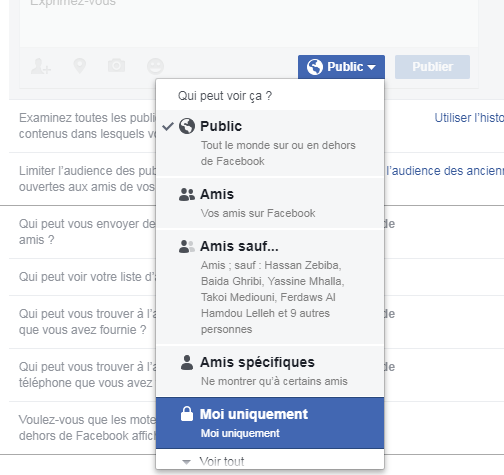
- Click on the link " Limit the audience of old publications ". This tool will automatically transform your old messages into Friends only. This will limit who can see what you have posted in the past. If you want to change the audience to "Only me", you must find each individual post and edit the audience manually.

Prevent people from posting on your Facebook newspaper.
You can disable the publication in your journal so that nobody can post anything there. This will allow you to use your wall only for yourself or to close it completely and turn it off.
- Click on the option " Log and identification " in the left menu. This will open your identification settings.
- Click "Edit" next to " Who can publish on your journal? This will allow you to change who can post content on your personal journal.
- Select " Me Only " to make your calendar completely private. This will prevent anyone from posting on your calendar. Combined with the previous steps to hide your messages, your calendar will be completely private.
- Click " Edit " next to " Who can see what other people are posting on your journal? It will change who can see the content that other people are posting on your calendar.
- Select " Me only ". This will prevent anyone from seeing content published on your journal

Hide your profile in Facebook search.
Each entry in your profile, such as your job, age, location, etc., has a separate privacy control. You will need to make sure that all these things are set to " Me only " if you do not want them to appear to others:
- Click the Facebook button in the upper left corner.

- Select " Edit Profile " at the top of the menu on the left.
- Click the " Edit " button next to each entry in your profile.

- Click on the "Audience" drop-down menu and select " Me Only " to hide this profile information. Click "Save Changes" and then move on to the next one.




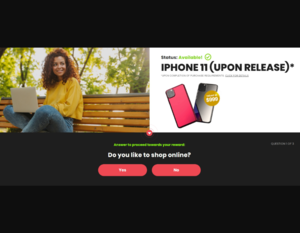


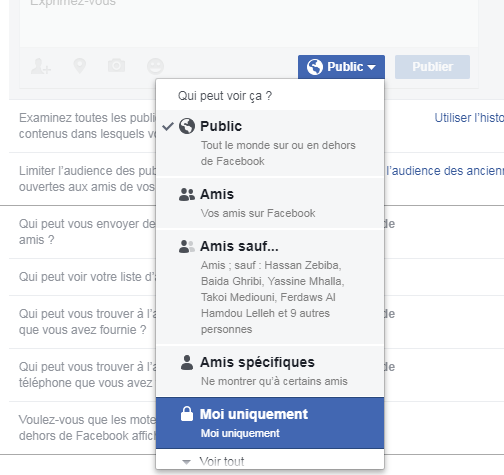

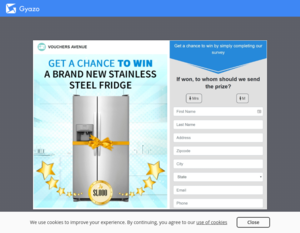





Commentaires
Enregistrer un commentaire